It's always better to add a custom domain to your blog and boost up the visitors,traffic etc. The technology is growing day by day and hence it is better everyone to be updated.
First of all, Adding a domain to blog isn't a complex task.If you're a true blogger, and wish the world to know about you,Do it.
Here are some popular domain hosting sites:
We will be covering how to use a godaddy domain with blogger now(hoping to cover all of the mentioned web hosting sites within days)
Step-1
Buy a domain on godaddy.Domain name are not free but they cost around 10-12$ per year.
Step-2
Go to blogger,Select settings,Then 'Basic'
Step-3
Under publishing,Select "Setup a third party URL for your blog' and under that,type the domain name you've already registered with godaddy.
Step-4
Now,you should see something similar to this.Keep the tab opened,Open godaddy in a new tab,Login.
Step-5
After logging in,Select Domains>All Domains>Manage DNS.
First of all, Adding a domain to blog isn't a complex task.If you're a true blogger, and wish the world to know about you,Do it.
Here are some popular domain hosting sites:
- godaddy
- Yahoo!Smallbusiness
- No-IP
- 1and1
We will be covering how to use a godaddy domain with blogger now(hoping to cover all of the mentioned web hosting sites within days)
Step-1
Buy a domain on godaddy.Domain name are not free but they cost around 10-12$ per year.
Step-2
Go to blogger,Select settings,Then 'Basic'
Step-3
Under publishing,Select "Setup a third party URL for your blog' and under that,type the domain name you've already registered with godaddy.
Step-4
Now,you should see something similar to this.Keep the tab opened,Open godaddy in a new tab,Login.
Step-5
After logging in,Select Domains>All Domains>Manage DNS.
Now,Select 'Add record'
Select 'CNAME' under 'Record type'.
Keep 'TTL' the same.
Enter the Other details
Add your details under 'Host' and 'Points to' from the Blogger settings (You can get it from the blogger settings tab which iv'e asked you guys to keep open.)
If you guys are still confused,Hope this helps.
Now, after filling all necessary details,Click finish.
Step-6
Now we have to create 4 more records in a similar fashion. The details to fill up while creating the records are as below
| Sl # | Record Type | Host | Points to | TTL |
| 1 | A | @ | 216.239.32.21 | 1 Hour |
| 2 | A | @ | 216.239.34.21 | 1 Hour |
| 3 | A | @ | 216.239.36.21 | 1 Hour |
| 4 | A | @ | 216.239.38.21 | 1 Hour |
Once done, you should see only 4 records under the A Host section and those should be:
Step-6
Now,Return to the blogger tab, And click "save' and it should do it :)








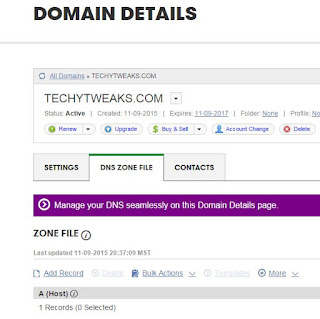




0 comments:
Post a Comment