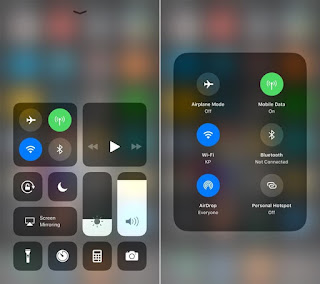Nothing new,You all must be using Internet for a long long time. But, ever wondered whether you are using the internet to its full potential, Well, there are a number of things which could change they way you will use internet. techytweaks will guide you how to enhance your internet usage. Check it out:-
Self desturcting files
Sending files over the internet is not a new thing, however did you you can send self destructive files over the internet? With firefox send, You can send a link to anyone containing the file. The link expired once the other person has downloaded the file or after 24hrs,Which ever comes first.
Find out whether you E-mail has been pwned!
Data breaches happen everyday, It may happen with anyone at anytime. This website quickly lets you know whether your E-mail has been breached or not. You must not take any risk and should secure you account right now If your account is found to be pwned!
https://haveibeenpwned.com/
Did you know there is an even faster way? Just press Ctrl + Shift + T and the tab will magically reappear. You can use the shortcut multiple times to open a succession of your closed tabs.
Self desturcting files
Sending files over the internet is not a new thing, however did you you can send self destructive files over the internet? With firefox send, You can send a link to anyone containing the file. The link expired once the other person has downloaded the file or after 24hrs,Which ever comes first.
Find out whether you E-mail has been pwned!
Data breaches happen everyday, It may happen with anyone at anytime. This website quickly lets you know whether your E-mail has been breached or not. You must not take any risk and should secure you account right now If your account is found to be pwned!
https://haveibeenpwned.com/
Restore a tab
We’ve all closed a tab by accident. It’s annoying, especially if you’d gone down an Internet-sized rabbit hole and weren’t sure what site you were even on. In the past, you’d have to navigate to your browser’s history and reload it from there, though most browsers at least now offer a “Recently Closed Tabs” list.
Did you know there is an even faster way? Just press Ctrl + Shift + T and the tab will magically reappear. You can use the shortcut multiple times to open a succession of your closed tabs.
Open Links in a New Tab
It can be annoying to click on a link and end up redirecting to that page and leaving the current page you were reading. Although, many sites open links in a new tab, for e.g we at TechReviewPro understand our readers need and hence we configure all links on the site to open in new tab. But many sites still don’t. To make sure you always open the link in a new tab, just press and hold Ctrl key and then click on the link. It will open the link in a new tab without any frustrations.