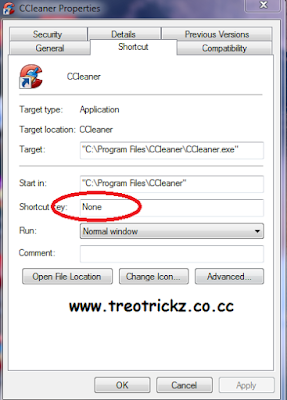DELL INSPIRON 15R
Dell has always been known for manufacturing laptops which are not only performance-oriented, but are also crafted beautifully to suit all budgets. The Dell Insprion 15R sports a revamped design, which ditches the old plasticky look and instead uses a brushed faux-metal finish on the lid. The matte black keyboard and touchpad are recessed, which allows for a very fl at and clean look.The entire keyboard is moved forward, nearer to the screen,which allows a lot more space for you to place your wrists. While the Inspiron 15R feels sturdy with a strong built chassis, the keyboard was a bit of a downer. It flexed quite a bit when in use and has a very soft feel when typing.

The touchpad on the other hand is brilliant; it has a smooth fi nish, with enough resistance to track your movements perfectly. One thing worth noting is that the keypad is half the size of standard laptop keyboards and could be an issue for those with big fingers. The unit we tested was powered by an Intel i3 processor with 4 GB of RAM in dual-channel configuration. Graphics are powered by an Intel HD GPU, which is good enough for watching HD movies without stutter, but will not cut it if you try to play games. The 15.6-inch LED display has a resolution of 1366x768. While it has good color reproduction, the glare from the glossy finish does detract from the experience. The 15R packs in a 500 GB hard drive as well a host of connectivity options, including four USB ports on three sides. Other features include a USB/ eSATA port, an SD card slot, a DVD drive, an HDMI port, a VGA port, Wi-Fi and Bluetooth.

The Inspiron 15R was as silent as a whisper when it came to noise levels. On a full charge, with the 6-cell battery set to ‘high’ performance, we were able to get a good 3 hours 25 minutes out of it. At Rs 52,800 (with a one-year complete cover warranty), the 15R seems a tad overpriced, but It is a great laptop for those who like a clean, understated look and enough power under the hood to do whatever they choose.
FOR: Great design, Loud and crisp speakers, superb layout.
AGAINST: No discrete GPU, a tad overpriced.
Hottest Hack - Convert Your 1Gb Memory Card To 2Gb Free

Procedure:
1) First of all we have to make sure that its a 1 GB memory card. This only works on 1GB And it supports only in some of the rare cases of memory cards.
2) Now Backup all your data in that because we have to format the drive.
3) After backing up now open the Skimedi Fix 2GB Capacity application. i will upload a link at the end of post.
4) A small window will pop up showing the FIX and Cancel option. And you have to browse the drive where it is located (generally G: or L: drive for USB sticks)
5) After selecting the drive press on FIX and then the updating process will be followed up. It will ask your conformation whether you agree to format or not. click on yes.
6) Later it will ask to replug the device. Just replug the memory stick card and put it back. The size of the memory will be increased from 1Gb to 2Gb. you can see the properties before and after the cracking process.
7) After that you can also check the memory size in phone and also you can test the size by copying all the data to it which is around 2Gb.
I personally tested this and now i have converted my 1Gb to 2Gb and using 1.8 space with no problem.

9) You can reopen the Skimedi Fix and select the drive again where it shows us the size as 1912mb which is nothing but 2Gb.
10) Some times we get a parameter error while copying the files which have crossed the 1Gb size so this may not be 100% successful.
Build-In Key Board shortcuts of facebook

Here is a comprehensive list of facebook Shortcuts for each browser.
Google Chrome Facebook Shortcuts
- Alt+1: View your News Feed
- Alt+2: View your own Profile
- Alt+3: View pop-up of friend requests
- Alt+4: View pop-up of messages
- Alt+5: View pop-up of notifications
- Alt+6: View Account Settings
- Alt+7: View Privacy Settings
- Alt+8: View Facebook’s own profile
- Alt+9: Read latest Terms of Service agreement.
- Alt+?: Search
- Alt+m: Compose a new message
If you are using Firefox browser then you also need to press SHIFT along with the above shortcut keys.
Firefox Facebook Shortcuts
- Shift+Alt+1: View your News Feed
- Shift+Alt+2: View your own Profile
- Shift+Alt+3: View pop-up of friend requests
- Shift+Alt+4: View pop-up of messages
- Shift+Alt+5: View pop-up of notifications
- Shift+Alt+6: View Account Settings
- Shift+Alt+7: View Privacy Settings
- Shift+Alt+8: View Facebook’s own profile
- Shift+Alt+9: Read latest Terms of Service agreement.
- Shift+Alt+0: Open Facebook Help Center
- Shift+Alt+?: Search
- Shift+Alt+m: Compose a new message
If you are using Internet Explorer then you you can use the Facebook shortcuts of Google chrome,but you have to press ENTER after each shortcut ..
Remove Showing Posts With Label on Blogger
Many bloggers often try to make the message showing on top of the posts("Showing posts under ......." and so on)
I'll show you guys how to remove it...it's pretty easy! Go for it!
 Go To Edit Html > Select Expand Widgets
Go To Edit Html > Select Expand Widgets
Search for below codes
<b:includable id='status-message'>
<b:if cond='data:navMessage'>
<div class='status-msg-wrap'>
<div class='status-msg-body'>
<data:navMessage/>
</div>
<div class='status-msg-border'>
<div class='status-msg-bg'>
<div class='status-msg-hidden'><data:navMessage/></div>
</div>
</div>
</div>
<div style='clear: both;'/>
</b:if>
</b:includable>
And now replace above codes with below :-
<b:includable id='status-message'>
<b:if cond='data:navMessage'>
<div>
</div>
<div style='clear: both;'/>
</b:if>
</b:includable>
Now save and you are done!
I'll show you guys how to remove it...it's pretty easy! Go for it!
Search for below codes
<b:includable id='status-message'>
<b:if cond='data:navMessage'>
<div class='status-msg-wrap'>
<div class='status-msg-body'>
<data:navMessage/>
</div>
<div class='status-msg-border'>
<div class='status-msg-bg'>
<div class='status-msg-hidden'><data:navMessage/></div>
</div>
</div>
</div>
<div style='clear: both;'/>
</b:if>
</b:includable>
And now replace above codes with below :-
<b:includable id='status-message'>
<b:if cond='data:navMessage'>
<div>
</div>
<div style='clear: both;'/>
</b:if>
</b:includable>
Now save and you are done!
Treotrickz Launch mobile version of site!
As we all know mobile browsing has become a very important part;It has become very handy.We can access it any place,Any where! So we've launched our new "Mobile version" of treotrickz.Enjoy!
Now access mobile version of Treotrickz. with all the post formatted for your cell phones,giving faster browsing for mobiles!
Try now: http://www.treotrickz.co.cc/?m=1

Now access mobile version of Treotrickz. with all the post formatted for your cell phones,giving faster browsing for mobiles!
Try now: http://www.treotrickz.co.cc/?m=1

Google +
Finally Google came up with new Social Networking Site Google Plus(Google +).Google+ is currently in field trial mode, with a select group of people outside of Google’s staff invited to put the social media software through its paces.Sign up for an invite at plus.google.com.In the meantime, check out the Google+ videos released by Google.

Currently You can get Google+ account By invitation only. So you need an invitation to join Google+. At the moment Google has disabled sending invitations but here is how you can get it officially from Google:
Step 1.Open following link in your browser: Google+ Invitation
Step 2.Fill your first name and email ID and click on Submit button.
That's it. Wait for some time and you'll receive an invitation email in your Inbox from Google.
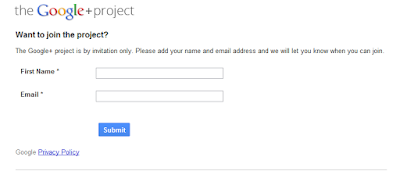

Currently You can get Google+ account By invitation only. So you need an invitation to join Google+. At the moment Google has disabled sending invitations but here is how you can get it officially from Google:
Step 1.Open following link in your browser: Google+ Invitation
Step 2.Fill your first name and email ID and click on Submit button.
That's it. Wait for some time and you'll receive an invitation email in your Inbox from Google.
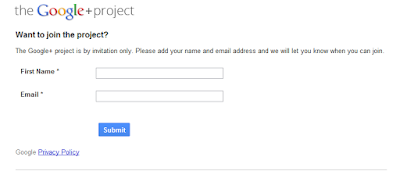
Create Keyboard Shortcut for Any Program in Windows
Shortcuts are an easy way to run and access certain programs. We use them to initiate the programs and perform certain operations or functionality that is widely used during the execution of the program. It becomes very cumbersome when we have to start our most frequently used programs using the standard procedure where we have to click on the Start menu to select it. In such scenarios shortcuts can become handy and you can use your own customized set of shortcuts that can be used for the invocation of certain programs.

The following tutorial will help you in creating a shortcut for certain programs in Windows 7 that you use frequently. Also note that this tutorial will work for Windows XP too.
1.Right click on the program which you wanna create shortcut and select "Properties"
2.You can see a section called "Shortcut Key"
3.Click there and type you desired Shortcut Key!

The following tutorial will help you in creating a shortcut for certain programs in Windows 7 that you use frequently. Also note that this tutorial will work for Windows XP too.
1.Right click on the program which you wanna create shortcut and select "Properties"
2.You can see a section called "Shortcut Key"
3.Click there and type you desired Shortcut Key!
Speed up Adobe Reader
We all use adobe acrobat reader daily, but sometimes it gets very irritating when we want to open a pdf document and it takes 5 to 10 seconds to load. Now here is tricks to speed up acrobat reader. It will make acrobat reader to load very fast and will open instantly just like notepad.
Follow these steps:
1. Go to the installation folder of acrobat reader like C:\program files\adobe\reader9.0\reader\plugins.
2. Now Cut all the files and folders present in plugins folder and paste them in optional folder in reader.
Make sure that acrobat reader is not open, If it is opend then first close it then move these folders otherwise it wont allow. Its done.
Now Pdf files will load much faster.
A-DATA SUPERIOR SH93
I just tried review of a new device;Thought i'll share with you guys!
The A-DATA Superior SH93 is a 2.5-inch external hard drive designed to be waterproof (30 minutes at 1 meter) and shockproof to withstand accidental drops. The rugged enclosure has a rubber and plastic shell along with a slit around the drive to conveniently tuck away the USB cable.

The drive is available in two aesthetically appealing colors - racing car yellow and chili pepper red, and three capacities - 320 GB, 500 GB and 640 GB. It has slightly above average performance and tests revealed average read and write speeds of 34 MB/s and 32 MB/s respectively with single files. Multiple fi les can be read and written at speeds of 31 MB/s and 30 MB/s respectively. The drive is ideal for students, sports enthusiasts,and adventure seekers who are likely to put it through rigorous use.At price of 4,900INR,It's worth the penny and is cool!