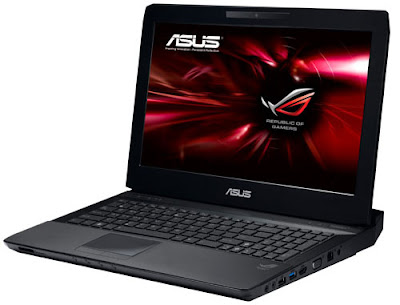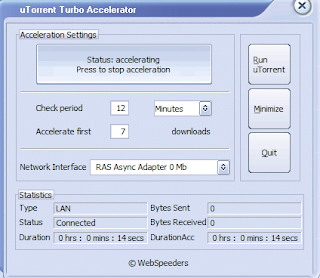There are multiple options to open important directories in Windows Explorer. Most of these demand multiple mouse clicks. The same actions are faster using the keyboard.
Through a hidden feature, you can quickly open the profile folder of the current user account. Click on ‘Run’ in the start menu, type in a point ‘.’ and press [Enter]. In Windows XP, the folder ‘C:\ Document and Settings\[User Name]’ opens up; Vista onwards the folder ‘C:\Users\[User Name]’. By typing in two points ‘..’ you can also open all the sub folders of all user profiles.

By entering Backslash ‘\’ you can reach the root folder ‘C:’. Similarly, by entering three or more points ‘...’ the work place. Windows starts the Explorer automatically. This method also functions under Vista and Windows 7, however not directly in the search field of the start menu. In both the operating systems, first open the Run dialogue box, which is done fastest with key combination [Win] + R. Only the quick call to the workplace does not work.