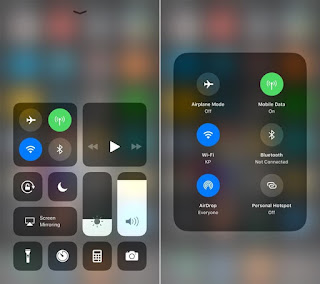Is there anyone who doesn't love the Google Pixel? Well, If you are a fan of Google Pixel, and didn't buy It just because of it's price, We have some good news for you!
As per our sources, Google is preparing to launch Pixel 3a, Pixel 3a XL next week.
However, the company has not done anything official. But the e-commerce company Flipkart has already released a teaser for the next smartphone of Pixel. On May 8, Google Pixel 3a, 3a XL may be launched in India. The price is rumored to be around $399 (Around 28,000INR) for 3a and $479(34,000) for the 3a XL
As per the rumors:
- The Google Pixel 3A mobile features a 5.6" (14.22 cm) display with a screen resolution of 1080 x 2220 pixels and runs on Android v9.0 (Pie) operating system.
- The device is powered by Octa core (2 GHz, Dual core, Kryo 360 + 1.7 GHz, Hexa Core, Kryo 360) processor paired with 4 GB of RAM.
- As far as the battery is concerned it has 3000 mAh. Over that, as far as the rear camera is concerned this mobile has a 12.2 MP camera .
- Other sensors include Light sensor, Proximity sensor, Accelerometer, Compass, Gyroscope.
- For graphical performance that can make games run smoothly, this phone has got a Adreno 615 GPU.
- On board storage is at 64 GB with the option to expand the memory by No.
- It will come with Nightsite feature.
Google's Developer Conference I / O 2019 will run in the US between May 7
and May 9. Hopefully, the company will launch two new Pixel smartphones
in this event. But these will not be flagships and they will be cheaper
than Pixel 3 and Pixel 3XL. Because the company does not usually launch
Pixel in this developer event. In October, the company will launch the
next flagship.